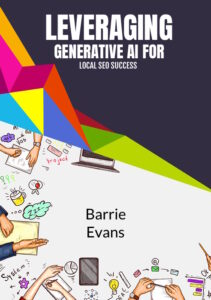Google Business Profile (GBP) is a powerful tool for local businesses looking to stand out in search results and connect with customers in their area. At its core, GBP is a free business listing that can significantly boost visibility and credibility in your local market. With a GBP, you can showcase essential business details like your location, hours, services, and even customer reviews — all in one accessible, trusted spot.

Here’s everything you need to know about setting up and optimising your Google Business Profile to grow your local presence. Ready to get more customers through your door?
What is Google Business Profile, and Why is it Important?
Google Business Profile (formerly Google My Business) is a local listing service that displays your business information on Google Search and Maps. When someone in your area searches for services you offer, your GBP can be the first thing they see. Having a GBP isn’t just about showing up; it’s about making a strong, professional first impression.
Here are a few ways a GBP can help your business:
- Increased Visibility: Show up in local searches and Maps results, where local customers are looking.
- Enhanced Credibility: Positive reviews and complete profiles help build trust and attract more business.
- Customer Engagement: Use GBP messaging to respond to questions, address reviews, and connect with potential customers.
For local businesses, GBP is an opportunity to outshine bigger brands and connect with customers who prioritize convenience and trust.
Setting Up Your Google Business Profile in a Few Simple Steps
Getting started with GBP doesn’t have to be complicated. Follow these simple steps:
- Sign Up on Google Business: Head to Google Business Profile and click “Manage Now.”
- Add Your Business Information: Input details like business name, category, location, hours, and contact info.
- Verify Your Business: Google will send you a postcard to confirm your business location. Verification usually takes a few days.
- Optimise Your Profile: Add high-quality photos, service descriptions, and your best contact methods. Make sure everything is accurate to help potential customers find you easily.
- Encourage Reviews: Reach out to happy customers to leave reviews. Positive feedback will improve your ranking and attract more interest.
These steps set you up for a strong foundation on Google Business Profile.
Free Resource: Want more in-depth guidance? Download our free ebook here to get insider tips on optimising GBP for local businesses.
Optimising Your GBP for Maximum Impact
Creating a GBP is a start, but optimisation is key to fully leveraging its potential. Here’s how to enhance your profile:
Add Quality Images and Videos
Businesses with photos receive 42% more requests for directions. Photos and videos can help build trust and show off your best features.
- Use high-quality images of your products, services, and premises.
- Keep images updated regularly, especially for seasonal changes.
- Add a video tour if possible, which provides a great first look for new customers.
Write a Compelling Description
Your business description is one of the first things visitors will see. Keep it short, clear, and customer-focused. Think about what makes your business unique and how you solve specific problems for your customers.
List Your Services and Products
The Services and Products section is a golden opportunity to showcase exactly what you offer.
- Be specific: Mention exactly what services you provide.
- Keep it updated: If you add new services or products, make sure they’re listed.
Use Google Posts to Share Updates
Google Posts allow you to share updates, promotions, or events directly on your GBP.
- Post weekly updates to show active engagement.
- Highlight special offers or promotions.
- Feature upcoming events to increase attendance.
Add Attributes
If you offer unique features, such as “Women-Led,” “Outdoor Seating,” or “Wheelchair Accessible,” list them under Attributes. These features make your business easier to find for people who value them.

FAQ: Common Questions About Google Business Profile
Q1. Can I create a GBP without a physical storefront?
Yes! Google Business Profile works for businesses without physical locations as well. You can set a “service area” instead of an address, which is ideal for businesses that operate online or deliver services directly to customers.
Q2. How do I get more reviews on my GBP?
The best way to gain reviews is simply to ask. Politely ask happy customers to leave a review and provide them with easy-to-follow instructions. The higher the number of genuine reviews, the better your local SEO ranking.
Q3. Is Google Business Profile free?
Yes, GBP is completely free to set up and maintain. There are no hidden fees or costs.
Q4. Can I manage multiple locations on GBP?
Absolutely. If you have multiple branches or locations, you can manage all of them from one Google account, making it easier to ensure consistent information across your profiles.
Q5. How often should I update my GBP?
Ideally, check in once a month or when there are changes in your business, such as new hours or services. Posting updates or new photos every couple of weeks can also help keep your profile fresh and relevant.
Tips for Sustaining a Great Google Business Profile
To keep your GBP in top shape, here’s what you should do:
- Respond to All Reviews: Engaging with reviews (both positive and negative) shows potential customers that you value feedback.
- Check GBP Insights: GBP provides analytics on how people interact with your profile. Use these insights to refine your approach.
- Update Regularly: Fresh content helps build trust and keeps your audience informed.
A well-maintained GBP profile helps build credibility and trust, bringing more visibility and engagement to your business.
Additional Resources for Local Business Marketing
Looking to dive deeper into effective strategies for local SEO and business promotion? Check out these resources:
- Website Design for Local Businesses
- Boost Local SEO with Generative AI
- Tips for Crafting Press Releases
Your Google Business Profile is an essential tool for staying competitive in local search results. By investing a little time into optimising and maintaining it, you can build a strong local presence and connect with more customers than ever.
With this guide, you’re set to make a splash in your local area!